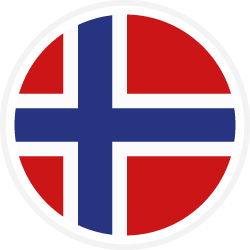FUNCTIONS IN SMARTDOK
Notice of deviation
In addition to HSEQ, quality deviations, environmental deviations and anything else you define as useful to you can be reported.
Building card reader
Registration box that can withstand all kinds of weather. Registers HSEQ cards.
Fuel consumption
Record the amount of fuel, including a report on recorded consumption on each individual machine in the selected period.
Basis of invoice
Extract and process invoice basis for a project/sub-project, hours, machine hours, product consumption, production and routing.
Improvement proposal
Do you have something that you think could make your workplace even better? Submit suggestions to the management of your company through the app.
Photo documentation
Documents with pictures. Attach forms and checklists, GPS and road reference to the photos.
Groups
Create groupings of employees. Enter wage types, allowances, unit allowances and per diems.
HSEQ
The smartest way to keep an overview, register deviations, comply with and follow the requirements within HSEQ.
HSEQ Handbook
HSE Handbook available on mobile, user-friendly, easy to get started with, and which will be of great help with the important HSEQ work.
Information board
Information board that appears on the web and in the app, where your company can distribute information to employees.
Calculated consumption
Calculate consumption of time by activities.
Competence overview
Enter competences for each individual employee, including notification when competences expire. Download the competency overview.
Template library
for HSEQ
As part of HSEQ Pro, we offer a template library of various checklists that our customers can easily download to their accounts and use directly, or adjust according to their own needs.
Crew Lists – Muster Lists
This list can be used in an emergency. It gives admin, project admin or boss the opportunity to quickly find out who is on the project.
Crew lists – External report access
Create a login for external clients who need access to attendance lists for individual projects.
Machine service
Receive notifications for periodic maintenance, periodic vehicle checks and errors/deficiencies.
Machine hours
Registering machine hours on specific machines and each individual project gives you complete control.
Machine hours report
Compile information about the machine hours, group by a number of characteristics.
Period display
Information about a specific form (template). You can then easily compare and get an overview of all forms in one screen.
Positive observation
Do you want to brag about something positive that has been done in the workplace? Do it via the app!
Project dashboard
Take the pulse of the project with the Project dashboard in SmartDok.
Push notification
Push notification that informs the user of changes to submitted time registrations, as well as a reminder to register hours.
Reporting
Invoicing basis, weekly views, summary reports, documentation/photo reports, cost report, product consumption, mass transport etc.
Register hours and absences afterwards
You can set the number of days that employees are allowed to register back in time before they are locked out.
Safe Job Analysis (SJA)
Systematic and step-by-step review and assessment of risks with signing by participants.
Form on project
Link between forms and projects. This means that an employee can only fill in a form against the selection of projects that you have predefined.
Form builder
Super easy way to create your own customized forms and checklists.
Hide hours approved
Admin can hide hours from BAS, project admin and administrator approved by managers to ensure all hours are checked and approved.
Infection control
HSEQ Pro customers have the opportunity to report unwanted incidents regarding recommended and imposed infection control measures on the construction site.
SMS notification
Send out an SMS to employees in the company if necessary.
Phone list
Internal phone list on the app where the employees can look up the phone number and email address of all registered employees in the company.
Availability time
Get the full overview of the drivers, and control the maintenance.
Time report
Compile information about working hours in a simple way.
Time registration proposal
Enter start and end times for each day of the week. You can also enter a lunch break and its duration.
Forced comment
Forced comment per wage type and additional wage type. E.g. when carrying out overtime, it may be good to include a comment, “agreed with the immediate manager”.
External subcontractor functionality
Via a separate app, subcontractors can register electronic crew lists.
Subproject
Easily add an unlimited number of subprojects to all your main projects.
Notification in case of expired competence
You can decide who should be notified when competence has expired.
Road reference
GPS coordinates and road reference (NVDB) on photos you take in SmartDok.